Where is Screen Time on iPad? Practical Tips for Parents
As a parent, managing your child's screen time on their iPad can be challenging. Finding the right balance is crucial for their development and well-being. In this guide, we will explore how to locate the screen time settings on an iPad and provide actionable advice to help you navigate this digital landscape effectively.
See What Your Screen Time Chart Will Look Like
Here's an example of a beautiful, customizable screen time rules chart you can create for your family
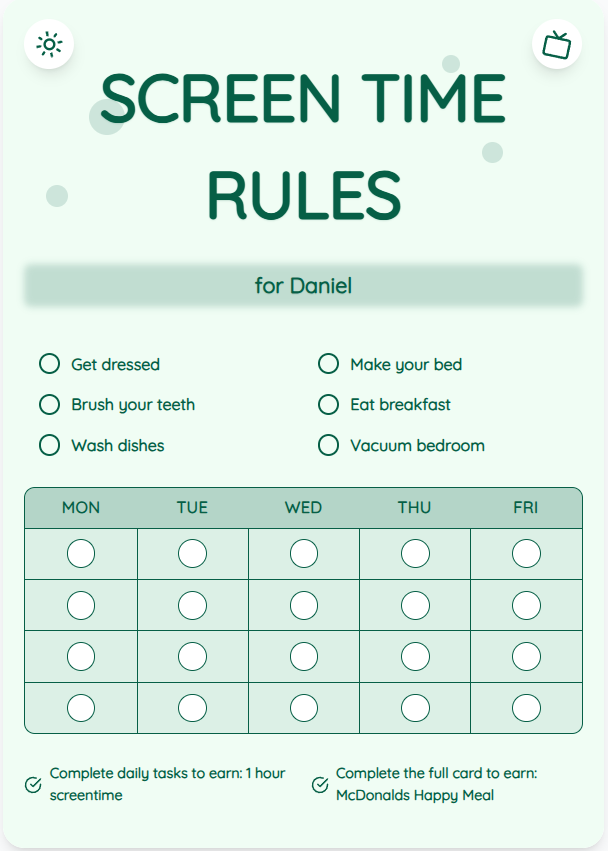
Locating Screen Time Settings on iPad
To access the screen time settings on your child's iPad, start by opening the 'Settings' app. Scroll down and look for 'Screen Time' in the list of options. Tap on 'Screen Time' to view and manage the various settings related to your child's device usage. Here, you can set restrictions, manage app limits, and monitor screen time activity.
Practical Tips for Managing Screen Time
1. Create a screen time schedule: Establish designated times for device usage, such as after homework or before bedtime. 2. Use screen time charts: Utilize screen time charts from ScreenTimeRules.com to visually represent and track your child's screen time allowance. 3. Encourage alternative activities: Promote outdoor play, reading, or creative hobbies as alternatives to screen time. 4. Set parental controls: Enable restrictions and content filters to ensure age-appropriate usage.
Put These Tips Into Action
Create a custom chart to implement these strategies with your child
Setting Limits and Boundaries
It's essential to set limits and boundaries around screen time to promote healthy habits. Communicate openly with your child about the importance of balance and moderation when using digital devices. Encourage breaks during screen time sessions and engage in activities together as a family.
Practical Tips for Success
- Create a screen time schedule
- Utilize screen time charts for tracking
- Encourage alternative activities
- Set parental controls
Frequently Asked Questions
How can I monitor my child's screen time on an iPad?
You can monitor your child's screen time by accessing the 'Screen Time' settings on their iPad. This feature provides insights into their device usage, app usage, and allows you to set specific restrictions and limits.
What are the recommended daily screen time limits for children?
The American Academy of Pediatrics recommends limiting screen time to 1-2 hours per day for children ages 2-5 and ensuring that screen time does not interfere with sleep or physical activity.
How can I encourage my child to reduce screen time?
You can encourage your child to reduce screen time by offering engaging offline activities, creating a screen time schedule together, and leading by example through your own screen time habits.
Managing your child's screen time on an iPad requires a thoughtful approach that balances technology use with real-world experiences. By implementing practical tips and utilizing tools like screen time charts, you can empower your family to develop healthy digital habits. Visit ScreenTimeRules.com to generate personalized screen time charts and start fostering a harmonious relationship with technology in your home.
Ready to Transform Your Family's Screen Time?
Join thousands of parents who have successfully managed screen time with our customizable charts.
