Understanding and Managing Screen Time Limit on iPhone for Parents
As a parent, navigating the world of screen time limits on your child's iPhone can be overwhelming. Here, we break down what screen time limits are, how to set them, and provide practical tips to ensure a healthy balance between screen time and other activities.
See What Your Screen Time Chart Will Look Like
Here's an example of a beautiful, customizable screen time rules chart you can create for your family
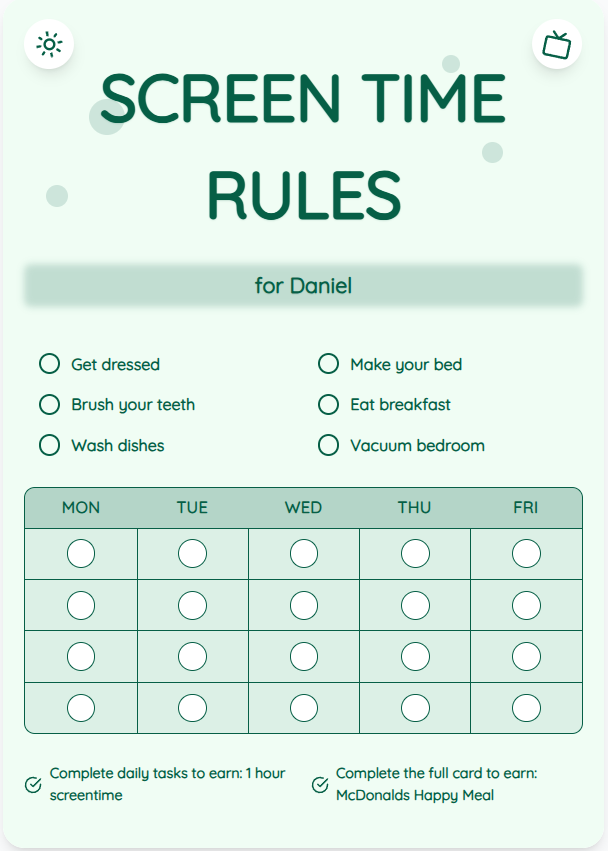
What is Screen Time Limit on iPhone?
Screen Time is a feature on iPhones that allows parents to set restrictions on their child's device usage. This includes setting daily time limits for specific apps or categories, blocking inappropriate content, and monitoring usage reports.
How to Set Screen Time Limits on iPhone
To set screen time limits on your child's iPhone, go to Settings > Screen Time > Set up as Parent on your child's device. From there, you can establish downtime, app limits, and content & privacy restrictions tailored to your child's needs.
Put These Tips Into Action
Create a custom chart to implement these strategies with your child
Practical Tips for Managing Screen Time
1. Create a screen time schedule together with your child. 2. Encourage alternative activities like outdoor play or reading. 3. Use screen time charts from ScreenTimeRules.com to visually track and manage usage. 4. Be a role model by practicing healthy screen time habits yourself.
Practical Tips for Success
- Set clear rules and boundaries around screen time
- Encourage offline activities to balance screen time
- Use screen time management tools like ScreenTimeRules.com
- Communicate openly with your child about screen time
Frequently Asked Questions
How much screen time is appropriate for my child?
The American Academy of Pediatrics recommends no more than 1 hour of screen time per day for children ages 2-5, and consistent limits for older children.
Can I track my child's screen time remotely on iPhone?
Yes, as a parent, you can view your child's screen time usage remotely through the Family Sharing feature on iPhones.
Are there benefits to setting screen time limits?
Setting screen time limits can help improve your child's sleep quality, social interactions, and academic performance by promoting a healthy balance between screen time and other activities.
By understanding and effectively managing screen time limits on your child's iPhone, you can foster a harmonious balance between technology use and real-world experiences. Explore the benefits of using screen time charts from ScreenTimeRules.com to create a structured approach to screen time management.
Ready to Transform Your Family's Screen Time?
Join thousands of parents who have successfully managed screen time with our customizable charts.
