Managing Screen Time on Mac: A Parent's Guide
As a parent, navigating the digital landscape and managing your child's screen time on Mac devices can be challenging. Finding the right balance between technology use and other activities is crucial for your child's development. In this guide, we provide practical tips and advice to help you set healthy screen time boundaries for your children.
See What Your Screen Time Chart Will Look Like
Here's an example of a beautiful, customizable screen time rules chart you can create for your family
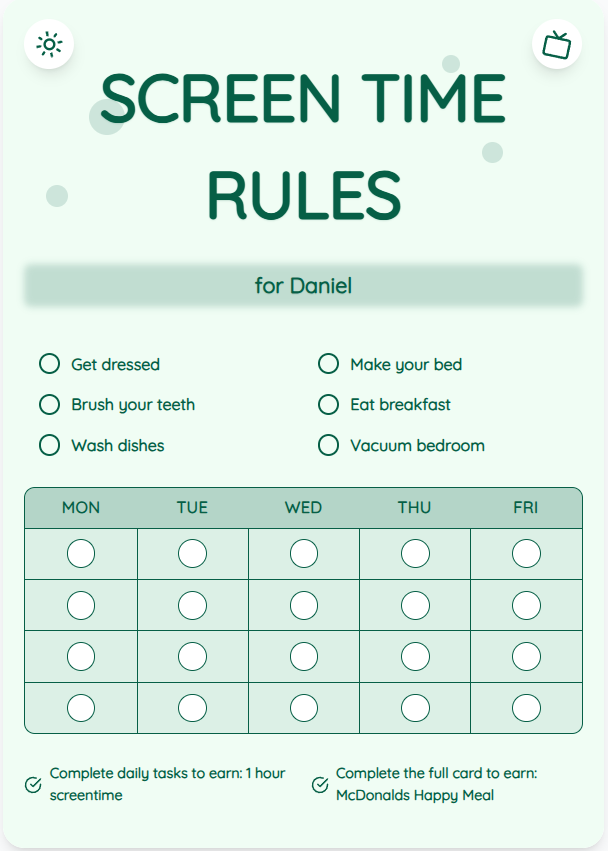
Understanding Screen Time Guidelines
Before diving into managing screen time on Mac, it's essential to understand the recommended guidelines. The American Academy of Pediatrics suggests limiting screen time to 1 hour per day for children aged 2 to 5 and ensuring that screen time doesn't interfere with sleep, physical activity, and other essential activities.
Setting Screen Time Limits on Mac Devices
One effective way to manage screen time on Mac is by utilizing built-in parental controls. Set up screen time limits, app restrictions, and downtime schedules on your child's Mac device. Additionally, consider using third-party screen time management apps for added control and monitoring.
Put These Tips Into Action
Create a custom chart to implement these strategies with your child
Promoting Healthy Screen Time Habits
Encourage your child to engage in a variety of activities beyond screens. Create a daily routine that includes outdoor play, reading, creative projects, and family time. Use screen time as a reward for completing chores or homework, and model healthy screen habits for your children to emulate.
Practical Tips for Success
- Create a screen time schedule and display it prominently for easy reference.
- Engage in screen-free activities as a family, such as board games or outdoor adventures.
- Discuss the importance of responsible screen time use with your child and involve them in setting limits.
- Use positive reinforcement and praise when your child adheres to screen time rules.
Frequently Asked Questions
How can I track my child's screen time on a Mac?
You can track your child's screen time on a Mac through built-in features like Screen Time or by using third-party parental control apps that offer detailed usage reports.
What are the signs of excessive screen time in children?
Signs of excessive screen time in children may include irritability when screens are taken away, difficulty focusing on non-screen activities, disrupted sleep patterns, and decreased social interactions.
How do I handle resistance from my child regarding screen time limits?
Listen to your child's concerns and explain the reasons behind the screen time limits. Involve them in creating the rules and offer alternative activities to replace screen time.
Managing screen time on Mac devices requires a delicate balance between technology use and other essential activities. By following the tips and guidelines provided in this guide, you can create a healthy screen time environment for your child. Consider using a screen time chart generator from ScreenTimeRules.com to simplify the process and promote family harmony.
Ready to Transform Your Family's Screen Time?
Join thousands of parents who have successfully managed screen time with our customizable charts.
