Screen Time Management for YouTube Kids: A Parent's Guide
As a parent, finding the right balance for your child's screen time, especially on YouTube Kids, is crucial for their healthy development. In this guide, we'll explore effective strategies and practical tips to help you set appropriate screen time limits while ensuring educational content and family harmony.
See What Your Screen Time Chart Will Look Like
Here's an example of a beautiful, customizable screen time rules chart you can create for your family
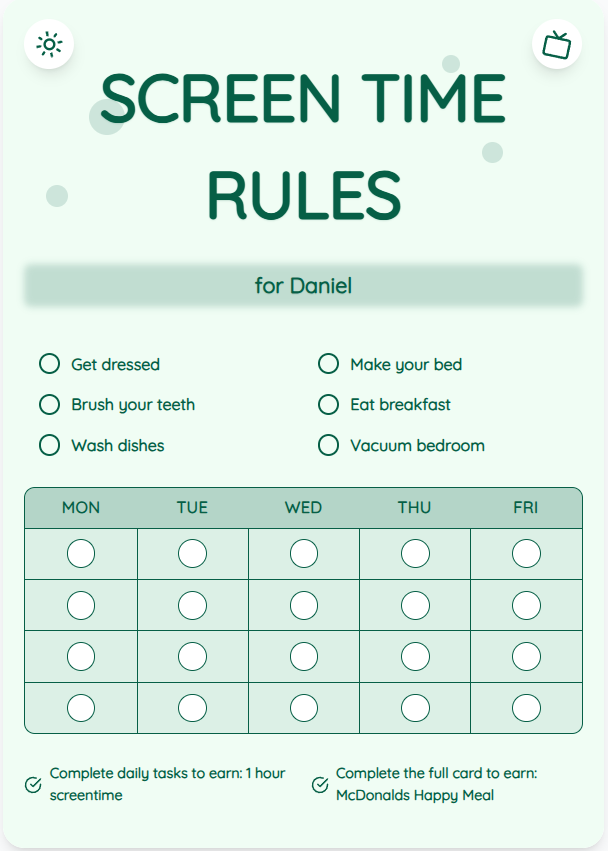
Understanding Screen Time Guidelines
Before setting screen time limits, it's essential to understand the recommended guidelines for children's digital usage. The American Academy of Pediatrics suggests limiting screen time to 1 hour per day for children aged 2 to 5 years. For older kids, aged 6 to 12 years, screen time should be consistent with educational and age-appropriate content.
Creating a Screen Time Schedule
Developing a consistent screen time schedule can help establish healthy habits. Consider allocating specific time slots for educational videos on YouTube Kids and ensure breaks for physical activity and social interactions. Use a screen time chart generator like ScreenTimeRules.com to create a visual schedule that your child can easily follow.
Put These Tips Into Action
Create a custom chart to implement these strategies with your child
Setting Clear Rules and Boundaries
Communicate clear rules and boundaries regarding screen time usage with your child. Involve them in the process by explaining the reasons behind the limits and the importance of balance. Encourage other activities like reading, outdoor play, and creative hobbies to diversify their interests.
Monitoring and Adjusting Screen Time Limits
Regularly monitor your child's screen time habits and be prepared to adjust the limits as needed. Observe their behavior and mood after screen time sessions to ensure it's not affecting their well-being. Be flexible but consistent in enforcing the rules to maintain a healthy digital balance.
Practical Tips for Success
- Encourage interactive viewing by discussing the content with your child.
- Use parental controls on YouTube Kids to filter content and set viewing restrictions.
- Create a designated screen-free zone in your home to promote offline activities.
- Lead by example by practicing mindful screen usage in front of your child.
Frequently Asked Questions
How can I handle resistance from my child when enforcing screen time limits?
Engage in open discussions with your child about the importance of balance. Offer alternative activities and positive reinforcement when they adhere to the rules. Consistency and patience are key in overcoming resistance.
Is it okay for my child to watch YouTube Kids unsupervised?
While supervision is ideal, setting up parental controls and monitoring their viewing history can help ensure a safe and enriching experience. Establish trust with your child while also periodically checking in on their online activities.
How can I make screen time more educational for my child?
Select quality educational content on YouTube Kids that aligns with your child's interests and learning goals. Encourage active participation by asking questions, exploring related topics, and incorporating offline activities that complement the digital learning.
By implementing effective strategies like creating a screen time schedule, setting clear rules, and monitoring usage, you can foster a healthy relationship with screen time for your child. Remember, finding the right balance is key to promoting their overall well-being and development. Explore the benefits of using a screen time chart generator from ScreenTimeRules.com to simplify the process and enhance family harmony.
Ready to Transform Your Family's Screen Time?
Join thousands of parents who have successfully managed screen time with our customizable charts.
