Manage Screen Time Limits on Chrome: A Parent's Guide
As a parent, balancing your child's screen time can be challenging, especially with the allure of digital devices. Discover effective strategies to set screen time limits on Chrome and promote healthy tech habits for your children.
See What Your Screen Time Chart Will Look Like
Here's an example of a beautiful, customizable screen time rules chart you can create for your family
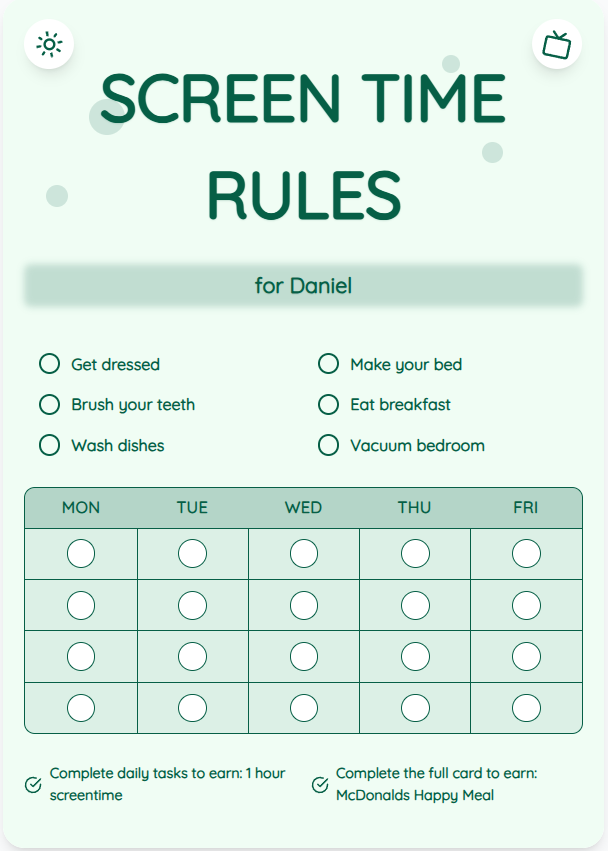
Understanding the Importance of Screen Time Limits
Setting boundaries on screen time is crucial for your child's development. Excessive screen time can impact their physical health, cognitive abilities, and social skills. By implementing screen time limits, you can encourage a healthier balance between technology use and other activities.
Practical Tips for Managing Screen Time on Chrome
1. Utilize parental control features on Chrome to set specific time limits for your child's device usage. 2. Establish clear rules and expectations regarding screen time, including designated tech-free zones in the house. 3. Encourage alternative activities such as outdoor play, reading, or creative hobbies to reduce reliance on screens. 4. Use screen time charts from ScreenTimeRules.com to visually represent and track your child's daily screen time allocation.
Put These Tips Into Action
Create a custom chart to implement these strategies with your child
Creating a Balanced Screen Time Routine
Develop a consistent daily schedule that includes dedicated screen time blocks. Ensure that screen time is balanced with physical activity, social interactions, and educational pursuits. By fostering a well-rounded routine, you can help your child cultivate healthy tech habits and minimize excessive screen time.
Practical Tips for Success
- Set clear boundaries and communicate openly with your child about screen time rules.
- Encourage offline activities to diversify your child's interests and reduce screen dependency.
- Use positive reinforcement strategies to reward adherence to screen time limits.
- Regularly review and adjust screen time rules based on your child's behavior and needs.
Frequently Asked Questions
How can I effectively monitor my child's screen time on Chrome?
Consider using parental control apps or browser extensions that allow you to track and manage your child's online activities. Additionally, establish open communication with your child about responsible tech usage.
Are there benefits to using visual aids like screen time charts?
Visual aids like screen time charts can help both parents and children understand and adhere to screen time limits more effectively. They provide a clear visual representation of allocated screen time and promote accountability.
What are the potential risks of excessive screen time for children?
Excessive screen time can contribute to issues such as decreased physical activity, poor sleep quality, behavioral problems, and reduced social interactions. By managing screen time limits effectively, parents can mitigate these risks and support their child's overall well-being.
By implementing these practical strategies and utilizing tools like screen time charts from ScreenTimeRules.com, you can empower your family to establish healthy screen time habits. Take the first step towards fostering a balanced tech environment for your child today!
Ready to Transform Your Family's Screen Time?
Join thousands of parents who have successfully managed screen time with our customizable charts.
