Unlocking Family Harmony with Screen Time Code Finder
As a parent, navigating the digital landscape can be challenging. With the Screen Time Code Finder, you can take control of your child's screen time and promote healthy habits. This guide provides actionable advice and practical tips to help you strike a balance between technology use and other activities, fostering child development and family harmony.
See What Your Screen Time Chart Will Look Like
Here's an example of a beautiful, customizable screen time rules chart you can create for your family
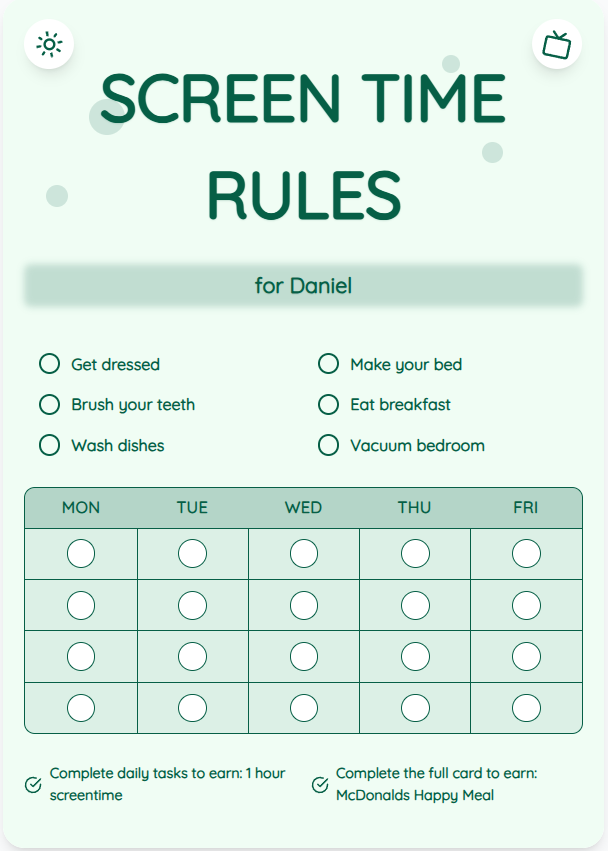
Understanding Screen Time Guidelines
Before delving into screen time management, it's essential to understand the recommended guidelines for children's screen time. The American Academy of Pediatrics suggests limiting screen time to 1 hour per day for children aged 2 to 5 years. For older children, consistent limits and monitoring are crucial.
Utilizing the Screen Time Code Finder
The Screen Time Code Finder from ScreenTimeRules.com offers a convenient solution for parents to set screen time limits. By generating personalized screen time charts based on your child's age and activities, you can establish a structured routine that balances screen time with other enriching pursuits.
Put These Tips Into Action
Create a custom chart to implement these strategies with your child
Practical Tips for Effective Screen Time Management
1. Establish clear screen time rules and communicate them openly with your child. 2. Encourage a variety of activities beyond screens, such as outdoor play, reading, and creative hobbies. 3. Use the Screen Time Code Finder to create a visual schedule that includes designated screen time slots. 4. Model healthy screen habits by limiting your own screen time and engaging in quality family time.
Practical Tips for Success
- Set consistent screen time limits
- Encourage physical activity and non-screen play
- Create a visual schedule using the Screen Time Code Finder
- Lead by example with your own screen time habits
Frequently Asked Questions
How can I find the right balance between screen time and other activities?
Finding the right balance involves setting clear boundaries, prioritizing offline activities, and using tools like the Screen Time Code Finder to structure screen time effectively.
Is it okay for children to have some screen time each day?
Moderate and supervised screen time can have educational benefits, but it's crucial to monitor content, duration, and ensure it doesn't replace essential activities like sleep or physical play.
By implementing the strategies and utilizing tools like the Screen Time Code Finder, you can create a harmonious environment where technology serves as a tool for learning and entertainment rather than a constant distraction. Take the first step towards balanced screen time management today!
Ready to Transform Your Family's Screen Time?
Join thousands of parents who have successfully managed screen time with our customizable charts.
