Screen Time Management for 12-Year-Olds: A Parent's Guide
As parents, managing screen time for your 12-year-old can be challenging. Finding the right balance between tech use and other activities is crucial for their development. In this guide, we'll provide you with practical tips and expert advice to help you navigate screen time rules effectively.
See What Your Screen Time Chart Will Look Like
Here's an example of a beautiful, customizable screen time rules chart you can create for your family
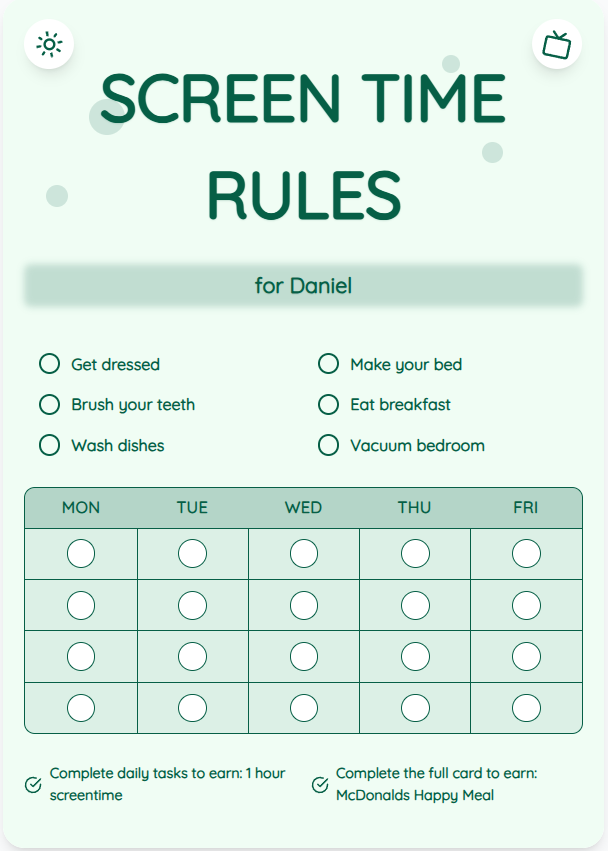
Understanding Screen Time Guidelines
Before setting screen time limits for your 12-year-old, it's essential to understand the recommended guidelines. According to experts, children in this age group should have no more than 2 hours of recreational screen time per day. However, quality matters as much as quantity. Encourage your child to engage in educational content or interactive programs to make the most of their screen time.
Creating a Screen Time Schedule
Establishing a screen time schedule can help your 12-year-old develop a healthy relationship with technology. Sit down together and create a daily or weekly plan that includes designated screen time slots for homework, entertainment, and socializing. Be flexible but consistent in enforcing these boundaries to instill good habits.
Put These Tips Into Action
Create a custom chart to implement these strategies with your child
Promoting Alternative Activities
Encourage your child to participate in non-screen activities that promote physical, social, and intellectual development. Organize family outings, sports activities, or arts and crafts sessions to reduce screen time dependency. Providing engaging alternatives can make the transition away from screens smoother and more enjoyable.
Practical Tips for Success
- Set clear rules and expectations regarding screen time usage.
- Use a screen time chart generator like ScreenTimeRules.com to create visual schedules.
- Model healthy screen habits by limiting your own device use in front of your child.
- Encourage open communication about screen time concerns and preferences.
Frequently Asked Questions
How can I handle resistance when implementing screen time limits?
Start by explaining the reasons behind the limits and involve your child in the decision-making process. Offer incentives for compliance and gradually adjust the rules based on their feedback.
Is it okay for my 12-year-old to use screens for educational purposes?
Yes, educational screen time can be beneficial. Monitor the content they engage with and ensure it aligns with their learning goals. Encourage interactive learning experiences that stimulate critical thinking and creativity.
What should I do if my child exceeds the recommended screen time limits?
Address the situation calmly and discuss the importance of moderation. Encourage them to take breaks and engage in other activities. Use positive reinforcement to motivate them to adhere to the agreed-upon rules.
Balancing screen time for your 12-year-old requires patience and consistency. By following the tips and strategies outlined in this guide, you can empower your child to develop healthy tech habits while fostering family harmony. Visit ScreenTimeRules.com to access customizable screen time charts and simplify your daily routine.
Ready to Transform Your Family's Screen Time?
Join thousands of parents who have successfully managed screen time with our customizable charts.
