The Ultimate Guide to Managing Screen Time for Kids
As a parent, navigating the digital world can be challenging when determining how much screen time is appropriate for your child. ScreenTimeRules.com is here to help you strike a balance between technology use and other activities that foster your child's development and well-being.
See What Your Screen Time Chart Will Look Like
Here's an example of a beautiful, customizable screen time rules chart you can create for your family
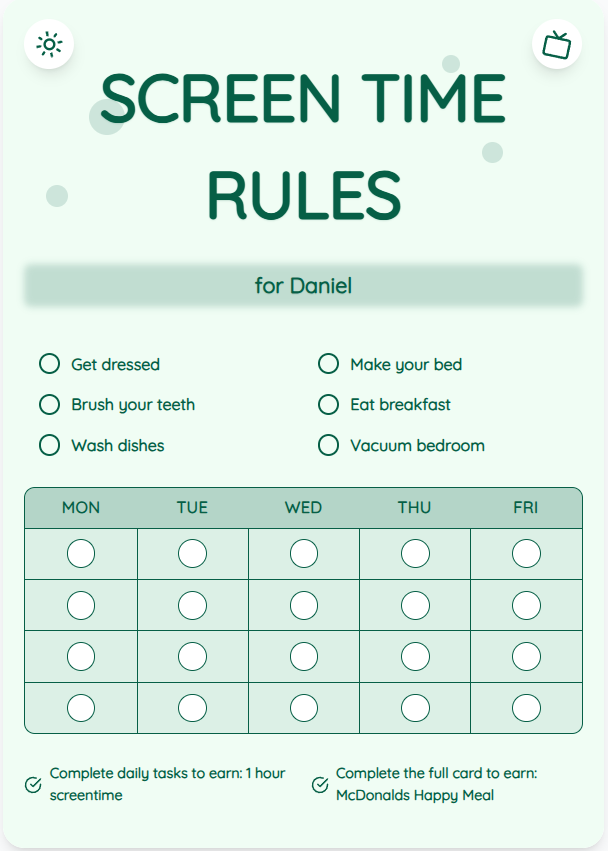
Understanding Screen Time Guidelines
Screen time recommendations vary by age. The American Academy of Pediatrics suggests no more than one hour of high-quality screen time per day for children aged 2-5. For older kids (6-12), consistent limits on screen time are essential to ensure they engage in physical activity, social interactions, and other enriching experiences.
Setting Screen Time Limits Effectively
Establish clear rules around screen time. Create a screen time chart using ScreenTimeRules.com to visually represent allocated time for different activities. Encourage a balance between screen time and outdoor play, reading, and family bonding. Consistency is key in reinforcing these limits.
Put These Tips Into Action
Create a custom chart to implement these strategies with your child
Promoting Healthy Tech Habits
Encourage educational screen time activities like interactive learning apps or supervised video calls with family members. Be a role model by demonstrating healthy tech habits yourself. Use parental control settings to limit access to inappropriate content and track your child's screen time usage.
Balancing Screen Time with Real-World Experiences
Engage in activities that do not involve screens, such as arts and crafts, sports, nature walks, or board games. Prioritize quality family time without screens during meals and before bedtime. Encourage hobbies that stimulate creativity and critical thinking.
Practical Tips for Success
- Create a daily screen time schedule with designated time slots for various activities.
- Use positive reinforcement when your child respects screen time limits.
- Encourage open communication about the benefits and limitations of screen time.
- Involve your child in setting screen time rules to promote ownership and responsibility.
Frequently Asked Questions
Is all screen time harmful for kids?
Not all screen time is detrimental. It's about the quality of content and balancing it with other activities.
How can I handle resistance when enforcing screen time limits?
Explain the reasons behind the rules, offer alternative activities, and be consistent and empathetic.
Should I use screen time charts for older kids too?
Yes, visual aids can help older kids understand and adhere to screen time rules effectively.
What are the signs of excessive screen time in children?
Irritability, sleep disturbances, declining academic performance, and social withdrawal can indicate excessive screen time.
By implementing these strategies, you can create a healthy screen time routine that supports your child's overall well-being. Visit ScreenTimeRules.com to generate personalized screen time charts and start fostering a balanced tech environment today.
Ready to Transform Your Family's Screen Time?
Join thousands of parents who have successfully managed screen time with our customizable charts.
