Understanding Screen Time Limits on iPad for Your Child
As a parent, managing your child's screen time on an iPad can be challenging. In this guide, we will explore how screen time limits work on iPads and provide you with practical tips to ensure a balanced approach to your child's digital activities.
See What Your Screen Time Chart Will Look Like
Here's an example of a beautiful, customizable screen time rules chart you can create for your family
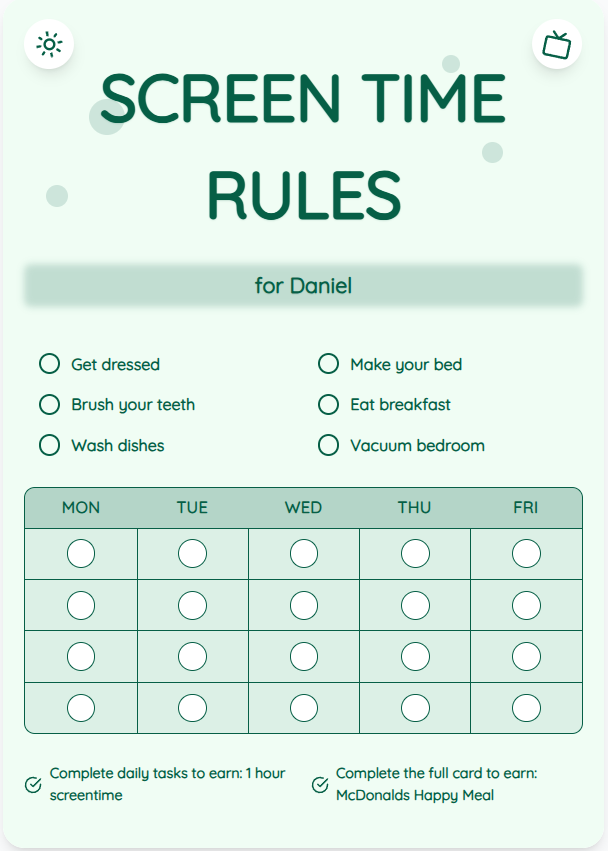
Setting Up Screen Time Limits on iPad
To set up screen time limits on an iPad, go to Settings > Screen Time. From there, you can set specific app limits, downtime schedules, and content restrictions. By customizing these settings, you can control the amount of time your child spends on the device.
Monitoring and Managing Screen Time
It's essential to monitor your child's screen time usage regularly. Use the Screen Time feature to view activity reports and adjust settings as needed. Encourage breaks during screen time sessions to promote healthy habits and reduce eye strain.
Put These Tips Into Action
Create a custom chart to implement these strategies with your child
Promoting Balanced Screen Time Activities
Encourage a variety of screen time activities, including educational apps, creative games, and interactive learning tools. Create a screen time chart that outlines daily limits and activities to help your child understand and follow the rules.
Practical Tips for Success
- Create a screen time schedule that includes designated time for homework, outdoor play, and family activities.
- Use positive reinforcement to reward your child for adhering to screen time limits.
- Engage in screen time activities together as a family to bond and monitor content.
- Encourage open communication with your child about the importance of balanced screen time.
Frequently Asked Questions
Can I override screen time limits on my child's iPad?
As a parent, you have the ability to override screen time limits on your child's iPad by entering the Screen Time passcode. However, it's important to use this feature judiciously and discuss any changes with your child.
How do I handle resistance from my child regarding screen time limits?
If your child resists screen time limits, have a calm discussion about the reasons behind the rules. Encourage them to take breaks and engage in other activities to maintain a healthy balance.
What are the benefits of setting screen time limits for my child?
Setting screen time limits helps promote healthy habits, reduces the risk of excessive screen time effects like eye strain and sleep disturbances, and encourages a balanced lifestyle with diverse activities.
By understanding how screen time limits work on iPads and implementing practical strategies, you can create a harmonious balance between digital engagement and real-world activities for your child. Visit ScreenTimeRules.com to generate personalized screen time charts and start managing your child's screen time effectively today.
Ready to Transform Your Family's Screen Time?
Join thousands of parents who have successfully managed screen time with our customizable charts.
